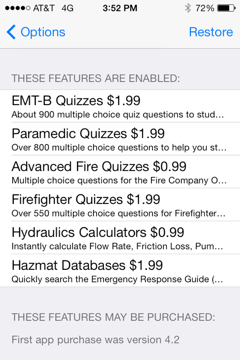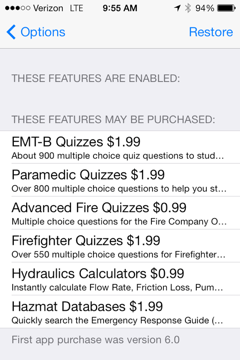911 Toolkit - Upgrading to Version 6
Version 6 of the venerable 911 Toolkit app was a major shift from paid to "freemium". Instead of charging one price for "the kitchen sink", the basic app is now free and you can upgrade to what you want with in-app purchases. We think this will open up the app to lots of new users, and allow us to add new features while keeping it affordable.
But what about all the customers who already paid for "the kitchen sink" prior to version 6? Have no fear, previous customers PAY NOTHING to upgrade to version 6 and receive all the same features they had for free -- no in-app purchases are necessary. We will be adding NEW features beyond version 6 and those will be offered to purchase, but everything you had prior to version 6 you will continue to have at no extra cost.
Unfortunately, about 1% of our previous customers have experienced a problem upgrading to version 6, and their previous purchase was not recognized. This makes it seem like they have to repurchase all those features to get them working again. We are working hard to figure out this bug, but rest assured, previous customers do not have to pay twice for the same features! If you have experienced this problem, read below for some troubleshooting tips, and if you still have a problem, send us an email.
- Do you really have a problem? We could have done better in designing the Premium Features screen. Some people have all their features enabled and working, but don't realize it. If there is nothing BELOW "Features below may be purchased", then you are all good. [As of version 6.1, we added two new features that don't come for free with previous versions: NIMS Quizzes, Hazmat Quizzes, and Event Recorder.]
This is good, all features are enabled |
This is bad, no features are enabled. |
- Try "Check Upgrade Eligibility". Make sure you have at least version 6.1 installed. Go to Premium Purchases, tap the Help button, then look for the link that says "Check upgrade eligibility" and tap it. (Make a note of the message that appears after you tap that link; network access is required here)
- On the Help screen, tap the Restore button to restore previous in-app purchases after reinstalling your app. Don't bother with this if other methods work.
- Delete the app, and reinstall. This has fixed the problem for almost everyone. On your device, tap and hold on the app icon until you get the wiggles, then you can delete "911 Toolkit" from your device. Note that this will delete any user preferences like custom friction loss coefficients, too. Then go to your "App Store" app, go to the Updates tab, and select "Purcahsed" (on iPad, Purchased has its own tab). Download "911 Toolkit" again, and hopefully the problem will go away.
- Go back to Premium Purchases screen and see if the problem is fixed. Do not tap "Restore" unless nothing else has worked so far.
- Still have a problem? We will take care of you, just let us know.